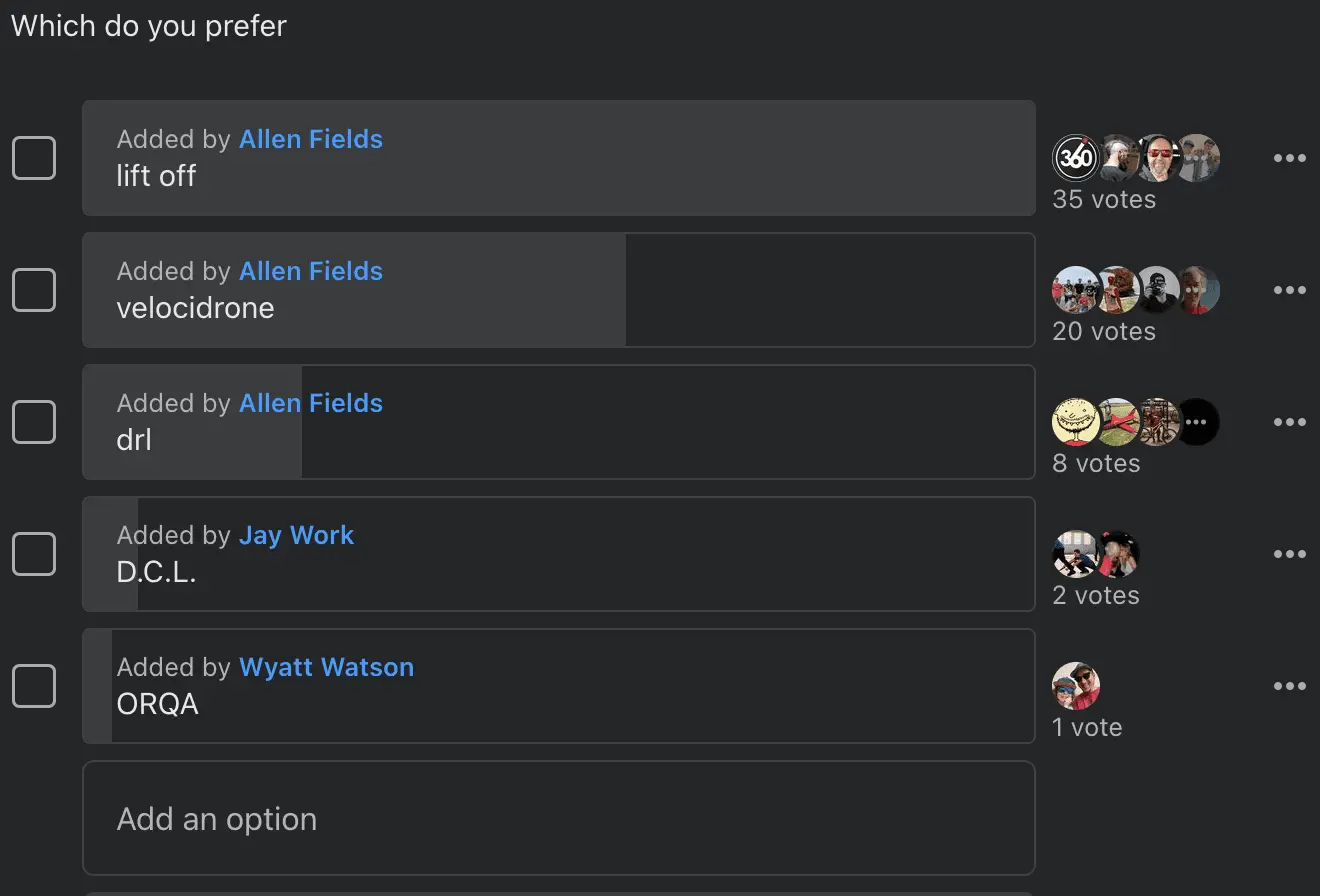The DJI FPV drone is an incredibly well rounded FPV drone, perfect for those getting into the hobby. It does have a few shortcomings (very easily wrecked, expensive, camera isn’t quite as good as the GoPro etc) but overall it is a great machine.
Here is a list of tweaks, tips and tricks to get the most out of your FPV drone.
DJI FPV Drone Tips, Tricks and FAQs
- “My FPV drone constantly drifts even though I’m not touching the sticks”
- This is typically due to one of two things:
- A) You haven’t yet locked onto enough satellites. You’ll want a minimum of at least 7-10 satellites prior to taking off (unless of course you are flying in manual mode). To properly figure out its position the DJI FPV drone needs enough satellites to get an accurate GPS lock
- B) You need to do an IMU calibration. The IMU is the little sensor inside the drone that sorts out which way is up and how the drone is moving through the air. If you are experiencing drift issues it may be worth calibrating the DJI FPV drone IMU.
- This is typically due to one of two things:
- “My goggles stopped updating the OSD (On Screen Display) information and all the numbers are frozen”
- Typically a goggle reboot fixes this issue. Keep an eye on the DJI update page (https://www.dji.com/ca/dji-fpv/downloads) as well as they do tend to push out frequent updates, especially for newer machines like the DJI FPV drone
- “Is there a better flight simulator than the DJI FPV flight simulator that will allow me to practice my skills?”
- Yes, the Liftoff Flight Simulator (https://www.liftoff-game.com/) is widely regarded as the best, most realistic flight simulator on the market today. A recent poll inside of a FPV Facebook group gave the lead to Liftoff by a landslide, followed by Velocidrone.

- Yes, the Liftoff Flight Simulator (https://www.liftoff-game.com/) is widely regarded as the best, most realistic flight simulator on the market today. A recent poll inside of a FPV Facebook group gave the lead to Liftoff by a landslide, followed by Velocidrone.
- “How can I mount a GoPro to the top of my DJI FPV drone?”
- As mentioned previously, the GoPro is still one of the preferred cameras for FPV. One of the main reasons is that the GoPro has a slightly wider field of view (making the footage even more immersive) as well as having accessible IMU sensor data. The reason the IMU data is important is because the IMU data can be used in conjunction with software call ReelSteadyGO (https://www.reelsteady.com/pages/go-details) to give you buttery smooth, cinematic footage. The built in DJI FPV camera is nowhere near as smooth as the GoPro/Reelsteady setup and can’t be effectively run through stabilization software without the IMU data. So, how do you mount the GoPro to the top of the FPV drone? Three options:
- If you have access to a 3D printer you can download this file from Thingiverse: https://www.thingiverse.com/thing:4818068?fbclid=IwAR0luRkwuIGZ3ALNZM5nT6ZhY9OgA33aDrPyJFFNy1_g6Ewc1EuDEtk_1VU
- Order a pre-made DJI FPV GoPro mount from a company like DroneCoProductions: https://www.dronecoproductions.com/?fbclid=IwAR0ffHoM_bgAviPO_KFiGL3wv8HI5iijATCT7_aNs_yTpMxuISulduB2puY
- If you want a rear mount option (makes for some incredible footage!) you can order a custom printed one from eBay here: https://www.ebay.com.au/itm/203497317314?fbclid=IwAR0pnQldcfYU6kHZfTSGJnX8IzOUc7Fpt7lQbWIj9j-qmOAdLb-k0sn7i5g

- As mentioned previously, the GoPro is still one of the preferred cameras for FPV. One of the main reasons is that the GoPro has a slightly wider field of view (making the footage even more immersive) as well as having accessible IMU sensor data. The reason the IMU data is important is because the IMU data can be used in conjunction with software call ReelSteadyGO (https://www.reelsteady.com/pages/go-details) to give you buttery smooth, cinematic footage. The built in DJI FPV camera is nowhere near as smooth as the GoPro/Reelsteady setup and can’t be effectively run through stabilization software without the IMU data. So, how do you mount the GoPro to the top of the FPV drone? Three options:
- “Help, my DJI FPV drone gives me the error “Remote Controller Stick Error” when I switch into manual mode (and then it switches back to normal mode)”
- Couple of reasons that may cause this annoying error message:
- If your throttle stick (the left one if flying in Mode 2) still has the spring tensioner in place you may get this error if you go into manual mode and then accidentally let go of the throttle. The rapid “pop” of the stick back to center along with the subsequent bounce seems to confuse the flight controller and the drone may pop back into Normal mode
- Recalibrating your controller sticks may fix the issue. If you’ve been flying your FPV drone a lot it may be worth doing a calibration to see if that fixes the error.
- You may be flying too close to an airport or controlled airspace. If you hit the geofence around these areas you will have trouble staying in manual mode as the drone will automatically stop and revert to Normal mode.
- Couple of reasons that may cause this annoying error message:
Any other tips and tricks you’d like to see added? Let us know!